OpenVPN - Open Source SSL VPN Solution on Chocolatey
OpenVPN is a full-featured open source SSL VPN solution that accommodates a wide
range of configurations, including remote access, site-to-site VPNs, Wi-Fi security,
and enterprise-scale remote access solutions with load balancing, failover, and
fine-grained access-controls.
## Features
* Tunnel any IP subnetwork or virtual ethernet adapter over a single UDP or TCP port
* Configure a scalable, load-balanced VPN server farm using one or more machines which can handle thousands of dynamic connections from incoming VPN clients
* Use all of the encryption, authentication, and certification features of the SSL library to protect your private network traffic as it transits the internet
* Use any cipher, key size, or HMAC digest (for datagram integrity checking) supported by the SSL library
* Choose between static-key based conventional encryption or certificate-based public key encryption
* Use static, pre-shared keys or TLS-based dynamic key exchange
* Use real-time adaptive link compression and traffic-shaping to manage link bandwidth utilization
* Tunnel networks whose public endpoints are dynamic such as DHCP or dial-in clients
* Tunnel networks through connection-oriented stateful firewalls without having to use explicit firewall rules
* Tunnel networks over NAT
* Create secure ethernet bridges using virtual tap devices
* Control OpenVPN using a GUI
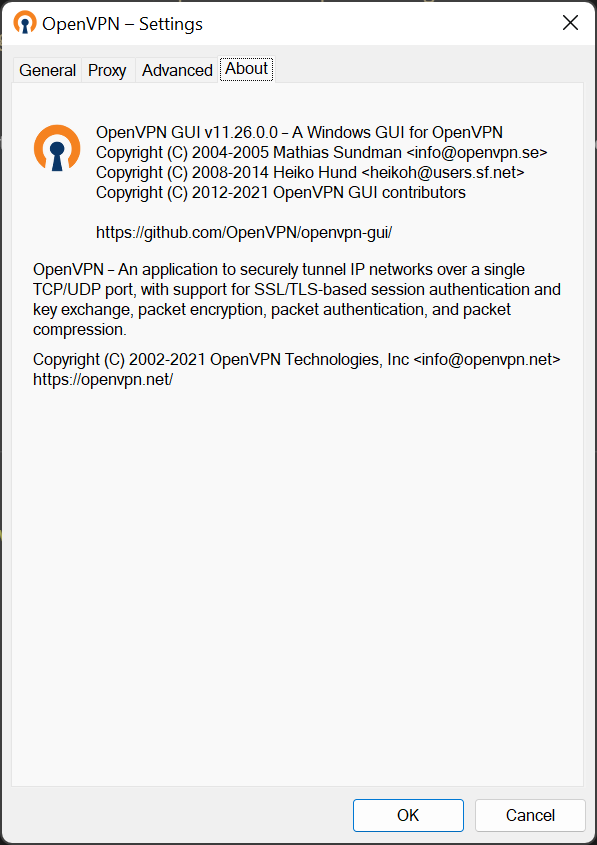
## Package Parameters
If any package parameters are supplied no defaults will be used - only supplied parameters will be applied. The
following package parameter can be set:
* `/InstallDir` - install OpenVPN to the specified folder
* `/AddToDesktop` - add a desktop shortcut for the OpenVPN GUI
* `/NoStartMenu` - do not create start menu entries for OpenVPN
* `/Gui` - install the OpenVPN GUI by Mathias Sundman
* `/GuiOnLogon` - launch the OpenVPN GUI on user logon
* `/Service` - install OpenVPN service wrappers
* `/EasyRsa` - install EasyRSA 3 scripts for X509 certificate management
* `/DcoDriver` - install the OpenVPN Data Channel Offload driver
* `/TapDriver` - install the TAP-Windows driver (NDIS6)
* `/WintunDriver` - install the layer 3 TUN driver for Windows
* `/PLAP` - install Pre-Logon Access-Provider
* `/Documentation` - install the OpenVPN documentation
* `/OpenSSL` - install OpelSSL utilities for generating public/private key pairs
* `/SampleConfig` - install OpenVPN client/server configuration examples
eg. `choco install -y openvpn --package-parameters="/InstallDir=C:\Tools\OpenVPN /AddToDesktop /Gui /GuiOnLogon /EasyRsa /DcoDriver /TapDriver /WintunDriver /OpenSSL"`
An installation with no parameters specified will use the same defaults as the installer other than creating a desktop shortcut:
`choco install -y openvpn --package-parameters="/Gui /GuiOnLogon /TapDriver /WintunDriver /Documentation /OpenSSL /SampleConfig"`
To have Chocolatey remember parameters on upgrade, be sure to set `choco feature enable -n=useRememberedArgumentsForUpgrades`.
## Documentation
* For detailed information on OpenVPN, including examples, see the [man page](http://openvpn.net/man.html),
[the WIKI](https://community.openvpn.net/openvpn) or the [community resources](https://openvpn.net/community-resources)
* For a sample VPN configuration, see http://openvpn.net/howto.html
## Notes
* The 32-bit version of OpenVPN will not run in a 64-bit environment and the installation will fail if forced with `--forceX86`
* This package is automatically updated using the [Chocolatey Automatic Package Update Model (AU)](https://github.com/majkinetor/au/blob/master/README.md).
If you find it is out of date by more than a day or two, please contact the maintainer(s) and let them know the package is no longer updating correctly.
Release History
Subscribe above to receive notifications when new versions are released.
| Version | Date | Stability |
|---|---|---|
| 2.6.10.001 | Stable | |
| 2.6.9.001 | Stable | |
| 2.6.8.001 | Stable | |
| 2.6.7.001 | Stable | |
| 2.6.6.001 | Stable | |
| 2.6.5.001 | Stable | |
| 2.6.4.001 | Stable | |
| 2.6.3.003 | Stable | |
| 2.6.3.001 | Stable | |
| 2.6.2.001 | Stable | |
| 2.6.1.001 | Stable | |
| 2.6.0.005 | Stable | |
| 2.6.0.004 | Stable | |
| 2.6.0 | Stable | |
| 2.5.8 | Stable | |
| 2.5.7 | Stable | |
| 2.5.6 | Stable | |
| 2.5.5 | Stable | |
| 2.5.4 | Stable | |
| 2.4.7 | Stable | |
| 2.4.6.20190116 | Stable | |
| 2.4.6.20180710 | Stable | |
| 2.4.6 | Stable | |
| 2.4.5 | Stable | |
| 2.4.4 | Stable | |
| 2.4.3 | Stable | |
| 2.4.2 | Stable | |
| 2.4.1 | Stable | |
| 2.4.0 | Stable | |
| 2.3.13.20161120 | Stable | |
| 2.3.13 | Stable | |
| 2.3.11 | Stable | |
| 2.3.10 | Stable | |
| 2.3.6 | Stable | |
| 2.2.2.20130718 | Stable | |
| 2.2.2 | Stable | |
| 2.3.2 | Stable |